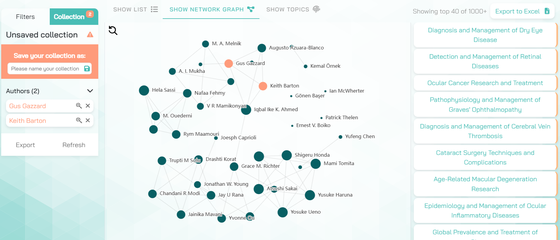More control over your data
Often, queries in Global Campus are sensitive because they concern ideas for innovative research projects. While security is a key concern for us in every step of development, it can offer peace of mind to be able to fully control which data is stored on Global Campus.
We’ve now added an interface where you can manage and permanently delete specific queries (or even all queries) after you have exported your query results.
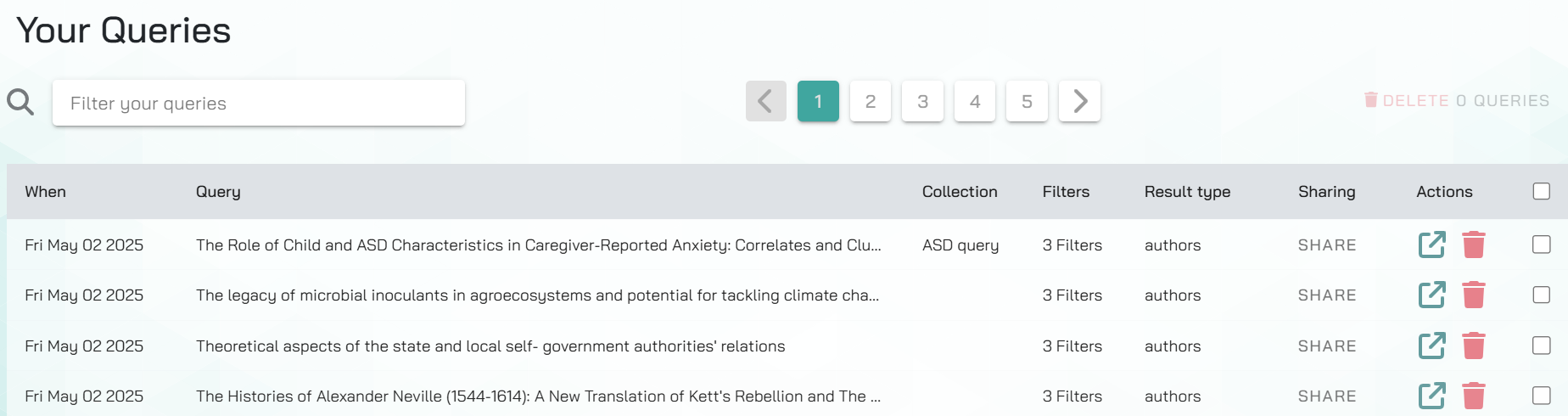
Collections in the network graph
One of the unique features of Global Campus is to be able to navigate the collaborative network of your search result. This network now also highlights the people you’ve already added to your collection, to make it even clearer how your collection overlaps with the existing collaborative relationship.

That’s not the only improvement we’ve added to collections, though: if you use the ‘More like Jane Doe’ button to find people similar to a particular search result, your collection is carried to the new tab, making it easier to build a rich collection.
One-Click Stepover (for API users)
Increasingly, Global Campus is used by other workflow systems that manage parts of manuscript or proposal workflows. With the latest update, we can now offer a one-click stepover. Users can click a link to continue finding experts in Global Campus, and similarly, with one click return the data to the system of origin.
This new experience combines the best of two worlds: a seamless connection to the data of your origin system, and the richness of the Global Campus UI. Are you curious to learn more about this next generation integration? Reach out to our CTO through tijmen[at]globalcampus.ai.
Minor updates
The April update introduces some significant performance improvements and fixes some small bugs in the browser. In addition:
- We now use a unified place (called a Snackbar) to display messages that had a database effect, such as deleting a query or creating a new filter.
- For API Users: Conflict of Interest checks are now available by default on the find_similar endpoint and conflicts are included on the record.
- For API Users: You can now use a ‘select_subfields’ parameter to decrease the size of their payload.